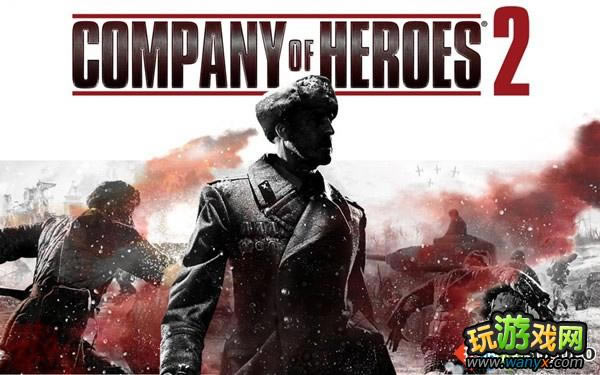《真人快打9》显示Application Error错误解决方法
作者:佚名 来源:本站 时间:2024-12-06 点击:次
《真人快打9》显示Graphics card not supported或者Application Error错误,提示Your systerm does not havesufficient video memory to play this game,见下图:

是游戏第一次自检跳不过去,先显示系统隐藏文件,然后进C:\Users\用户名AppData\Roaming\MKKE,打开options,将内容替换为:
[Video]
resolution = {800, 480}
antialiasing = 0
blend_antialiasing = 0
anisotropy = 1
max_texture = 1024
shadow_size = 0
brightness = 0.500000
contrast = 0.500000
gamma = 0.500000
configured = true
[Audio]
device_hash = 0xFFFFFFFF
steam_voice = true
然后保存!
如果还是没解决(内存256或者512的)就打开该文件夹内的dxdiag文件,将这三个和显存有关的都改成1024:
Display Memory: 1024 MB Dedicated Memory: 1024 MB Shared Memory: 1024 MB。
更多精彩内容尽在《真人快打》系列
- 上一篇: 《真人快打》PS Vita联机教程
- 下一篇: 《真人快打9》结局
相关阅读
更多资讯
-
 《真人快打9》结局
《真人快打9》结局 -
 《讨鬼传》NPC行为倾向与性格详解
《讨鬼传》NPC行为倾向与性格详解 -
 《美国末日》箭矢回收经验心得
《美国末日》箭矢回收经验心得 -
 《真人快打9》游戏中暂停方法
《真人快打9》游戏中暂停方法 -
 《植物大战僵尸2》新地图新兵种介绍
《植物大战僵尸2》新地图新兵种介绍 -
 《真人快打9》键盘操作简单心得
《真人快打9》键盘操作简单心得 -
 《逃离泰坦尼克号》1-4关攻略
《逃离泰坦尼克号》1-4关攻略 -
 《疯狂猜歌》动漫类答案
《疯狂猜歌》动漫类答案 -
 《真人快打9》离线对战免等待教学
《真人快打9》离线对战免等待教学 -
 《真人快打9》剧情模式图文攻略
《真人快打9》剧情模式图文攻略 -
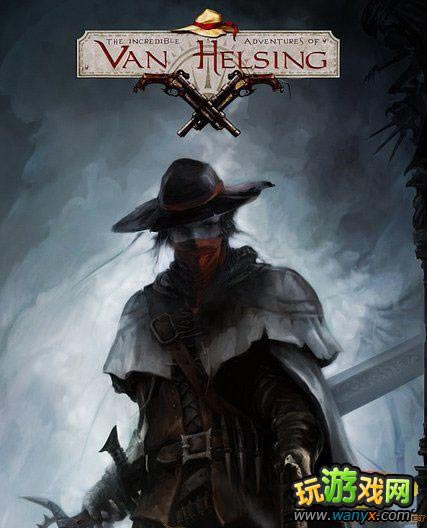 《范海辛的奇妙冒险》小技巧 新手推荐必看
《范海辛的奇妙冒险》小技巧 新手推荐必看 -
 《英雄连2》苏军战术心得 毛子烧杀队突击战术
《英雄连2》苏军战术心得 毛子烧杀队突击战术 -
 《饥荒》17版 农田起手法过冬攻略
《饥荒》17版 农田起手法过冬攻略 -
 《我的世界》刷怪方法介绍 自动刷怪攻略
《我的世界》刷怪方法介绍 自动刷怪攻略 -
 《我的世界》地狱迷路的解决方法
《我的世界》地狱迷路的解决方法 -
 《帽子世界》时魔法使用及通关心得技巧
《帽子世界》时魔法使用及通关心得技巧 -
 《我的世界》生存模式避怪及杀怪技巧
《我的世界》生存模式避怪及杀怪技巧 -
 《魔方世界》配置要求
《魔方世界》配置要求 -
 《DOTA2》入门攻略 安装教程及新手英雄推荐
《DOTA2》入门攻略 安装教程及新手英雄推荐 -
 《我的世界》生存模式攻略 避怪杀怪技巧介绍
《我的世界》生存模式攻略 避怪杀怪技巧介绍
热门文章
推荐游戏
换一换-
 死亡突围僵尸战争最新破解版-丧尸突围僵尸战争修改版下载v3.5.0丧尸突围僵尸战争破解版
死亡突围僵尸战争最新破解版-丧尸突围僵尸战争修改版下载v3.5.0丧尸突围僵尸战争破解版 -
 密教模拟器安卓全dlc破解版-密教模拟器全dlc安卓汉化版下载v3.6破解版dlc手游版
密教模拟器安卓全dlc破解版-密教模拟器全dlc安卓汉化版下载v3.6破解版dlc手游版 -
 斗罗大陆国际服手游-斗罗大陆国际版下载v40.0外服免费版
斗罗大陆国际服手游-斗罗大陆国际版下载v40.0外服免费版 -
 魔力宝贝归来2022最新版-魔力宝贝归来2022年新版本下载v1.5.8
魔力宝贝归来2022最新版-魔力宝贝归来2022年新版本下载v1.5.8 -
 赚钱当首富破解版-赚钱当首富免广告破解版下载v1.0.5最新破解版
赚钱当首富破解版-赚钱当首富免广告破解版下载v1.0.5最新破解版 -
 仙绣剑缘录破解版-仙绣剑缘录无限金币破解版下载v2.0.7经验翻倍版
仙绣剑缘录破解版-仙绣剑缘录无限金币破解版下载v2.0.7经验翻倍版 -
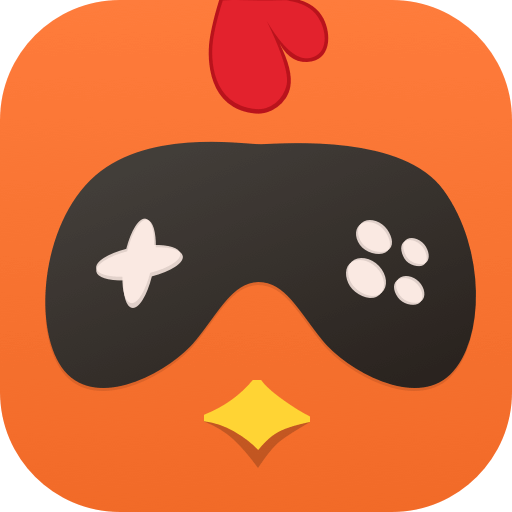 菜鸡游戏老版本-菜鸡游戏旧版本下载v1.0.5
菜鸡游戏老版本-菜鸡游戏旧版本下载v1.0.5 -
 我的世界1.18.0.24国际版-我的世界1.18.0.24基岩版下载
我的世界1.18.0.24国际版-我的世界1.18.0.24基岩版下载 -
 僵尸与人类战斗模拟器破解版-僵尸与人类战斗模拟器内购破解版下载v1.5
僵尸与人类战斗模拟器破解版-僵尸与人类战斗模拟器内购破解版下载v1.5
最新文章
- 人气排行