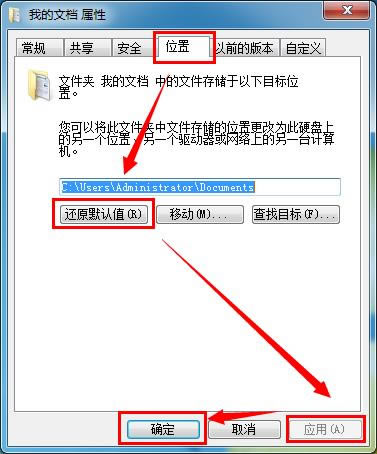《模拟人生3》安装.net framework2.0时提示setup cannot continue啥原因?
作者:佚名 来源:本站 时间:2024-10-25 点击:次
导读参考问题:《模拟人生3》游戏安装.net framework2.0时提示setup cannot continue because the version of the .net framework is incompatible whi...
参考问题:《模拟人生3》游戏安装.net framework2.0时提示setup cannot continue because the version of the .net framework is incompatible whit a previously installed one,什么原因?
解决方法:建议您先跳过此安装步骤,继续后面的安装操作,所有安装操作完成后运行该游戏;
若无法运行,那么请在‘开始’——‘程序’——‘控制面板’——‘添加删除程序’里面卸载您电脑上所有的.net framework2.0版本,然后再安装之前无法安装的软件;
若仍无法解决,那么请您用windows installer clean up(下载地址:https://www.wanyx.com/buding/13429.html)卸载电脑上的.net framework所有版本软件后,再安装之前无法安装的软件。
- 上一篇: 《模拟人生3》无法安装Microsoft.N
- 下一篇: 《生化危机4》进入游戏背景显示黑屏,啥原因?
相关阅读
更多资讯
-
 《生化危机4》进入游戏背景显示黑屏,啥原因?
《生化危机4》进入游戏背景显示黑屏,啥原因? -
 《生化危机4》运行时缺少d3dx9_30.dll文件,如何办?
《生化危机4》运行时缺少d3dx9_30.dll文件,如何办? -
 《我的世界》非连喷售货机制作教程
《我的世界》非连喷售货机制作教程 -
 《幻想三国志4》出来再进去就报错不能玩,如何解决?
《幻想三国志4》出来再进去就报错不能玩,如何解决? -
 《新剑侠传奇》结局全通关游戏心得
《新剑侠传奇》结局全通关游戏心得 -
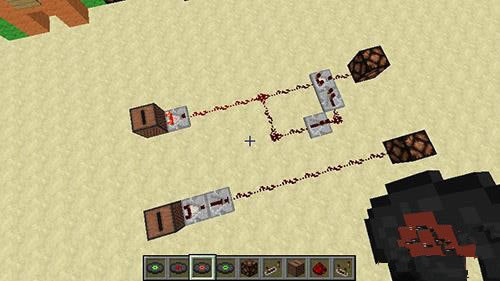 《我的世界》加密的货物存取机制作教程
《我的世界》加密的货物存取机制作教程 -
 《三国赵云传之纵横天下》游戏无法读档,啥原因?
《三国赵云传之纵横天下》游戏无法读档,啥原因? -
 《迷你忍者》游戏运行时提示缺少out.dll,啥原因?
《迷你忍者》游戏运行时提示缺少out.dll,啥原因? -
 《迷你忍者》提示CN.EXE错误需要关闭啥原因?
《迷你忍者》提示CN.EXE错误需要关闭啥原因? -
 《迷你忍者》进入游戏后提示缺少binkw32.dll如何办?
《迷你忍者》进入游戏后提示缺少binkw32.dll如何办? -
 《迷你忍者》中文版游戏人物透明,啥原因?
《迷你忍者》中文版游戏人物透明,啥原因? -
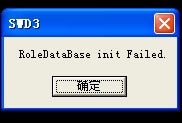 《轩辕剑3外传:天之痕》出现RoleDateBase init Failed的错误如何解决?
《轩辕剑3外传:天之痕》出现RoleDateBase init Failed的错误如何解决? -
 《轩辕剑3外传:天之痕》游戏人物对话乱码如何办?
《轩辕剑3外传:天之痕》游戏人物对话乱码如何办? -
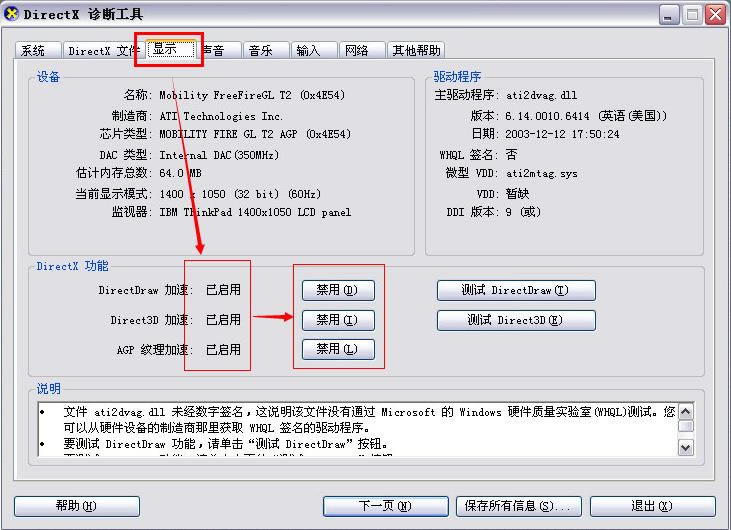 《轩辕剑3外传:天之痕》游戏运行时提示内存不能为read或write如何办?
《轩辕剑3外传:天之痕》游戏运行时提示内存不能为read或write如何办? -
 《轩辕剑4》游戏文字乱码,啥原因?
《轩辕剑4》游戏文字乱码,啥原因? -
 《上古卷轴5》提示Shader model 3 required but not supported by your video card,啥原因?
《上古卷轴5》提示Shader model 3 required but not supported by your video card,啥原因? -
 《上古卷轴5》游戏运行时提示runtime library,啥原因?
《上古卷轴5》游戏运行时提示runtime library,啥原因? -
 《刺客信条3:解放》出现丢失uplay_r1_loader.dll如何解决?
《刺客信条3:解放》出现丢失uplay_r1_loader.dll如何解决? -
 《刺客信条4》如何窗口化游戏?
《刺客信条4》如何窗口化游戏? -
 《刺客信条:启示录》游戏存档位置在哪?
《刺客信条:启示录》游戏存档位置在哪?
热门文章
推荐游戏
换一换-
 荒野日记孤岛应用宝版本-荒野日记孤岛微信版下载v1.8.8.0应用宝qq
荒野日记孤岛应用宝版本-荒野日记孤岛微信版下载v1.8.8.0应用宝qq -
 医院大亨安卓版-医院大亨最新版下载v1.1手机版
医院大亨安卓版-医院大亨最新版下载v1.1手机版 -
 山河伏妖录手机版(暂未上线)-山河伏妖录游戏预约v1.0安卓版
山河伏妖录手机版(暂未上线)-山河伏妖录游戏预约v1.0安卓版 -
 fs20模拟农场无限金币修改版-fs20模拟农场无限金币新版下载v0.0.0.80
fs20模拟农场无限金币修改版-fs20模拟农场无限金币新版下载v0.0.0.80 -
 迷你世界1.4.5版本-迷你世界1.4.5下载
迷你世界1.4.5版本-迷你世界1.4.5下载 -
 光明领主送500红包版-光明领主开局送红包版下载v1.0送红包版
光明领主送500红包版-光明领主开局送红包版下载v1.0送红包版 -
 永远的美味星球4最新破解版-永远的美味4星球修改版下载v1.1.4免费宝石版
永远的美味星球4最新破解版-永远的美味4星球修改版下载v1.1.4免费宝石版 -
 老爹的披萨店破解版-老爹的披萨店无限金币破解版下载v1.0.0无限金币钻石最新版
老爹的披萨店破解版-老爹的披萨店无限金币破解版下载v1.0.0无限金币钻石最新版 -
 龙神大陆传奇手游-龙神大陆1.95神器版本下载v1.0.0复古传奇游戏
龙神大陆传奇手游-龙神大陆1.95神器版本下载v1.0.0复古传奇游戏
- 人气排行