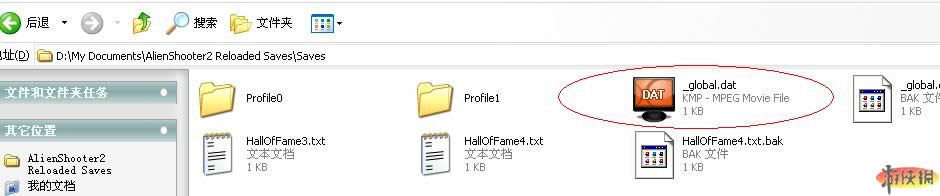《模拟人生2》官方秘籍大全
作者:佚名 来源:本站 时间:2024-01-14 点击:次
先按CTRL+SHIFT+C弹出CONSOLE窗口,记住以下密码大小写有区别:
下载地址: 模拟人生2
Kaching = 加1000元
exit = 退出
expand = Expands the cheat window.
moveObjects on = Turns moving of objects on.
moveObjects off = Turns moving of objects off.
aging -on = Turns aging of sims on.
aging -off = Turns aging of sims off.
autoPatch -on = 打开游戏自动更新
autoPatch -off = 关闭游戏自动更新
slowMotion # = Make you set the game speed. (# = 0 to 8, 0 is normal)
下面的剩下的秘技你必须要有"PostProcessing"的支持!
boolProp enablePostProcessing true = Turns Postprocessing on.
boolProp enablePostProcessing false = Tuens Postprocessing off.
bloom rgb # = Sitcom flashback blur effect (# = 0.0 to 1.0)
vignette # # # = Blurry bits at the edge of the screen. (# = 0.0 to 1.0)
filmGrain # = Makes the screen grainy. (# = 0.0 to 1.0)
letterBox # = Adds a letterbox effect to the view. (# = 0.0 to 0.4)
- 上一篇: FIFA2004-定位球射门技巧
- 下一篇: 过山车大亨3秘籍攻略存档心得技巧介绍
相关阅读
热门文章
推荐游戏
换一换-
 死亡效应2汉化免内购最新-死亡效应2中文破解无敌版下载v190205.1922
死亡效应2汉化免内购最新-死亡效应2中文破解无敌版下载v190205.1922 -
 火柴人与枪2破解版-火柴人与枪2无限金币版下载v1.0.62
火柴人与枪2破解版-火柴人与枪2无限金币版下载v1.0.62 -
 植物大战僵尸双人版破解版-植物大战僵尸双人版无限阳光下载v0.1最新破解版
植物大战僵尸双人版破解版-植物大战僵尸双人版无限阳光下载v0.1最新破解版 -
 黑岩射手FRAGMENT手游(暂未上线)-黑岩射手FRAGMENT游戏v1.0安卓版
黑岩射手FRAGMENT手游(暂未上线)-黑岩射手FRAGMENT游戏v1.0安卓版 -
 航海王燃烧意志2022最新版-航海王燃烧意志2022正式版下载v1.17.0.375526
航海王燃烧意志2022最新版-航海王燃烧意志2022正式版下载v1.17.0.375526 -
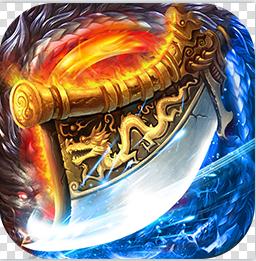 墨武江山2022最新版-墨武江山手游官方版下载v1.0.0
墨武江山2022最新版-墨武江山手游官方版下载v1.0.0 -
 恐惧迷宫3D最新版-恐惧迷宫3D游戏下载v1.1安卓版
恐惧迷宫3D最新版-恐惧迷宫3D游戏下载v1.1安卓版 -
 缪斯音街手游(暂未上线)-缪斯音街游戏安卓版预约v1.0最新版
缪斯音街手游(暂未上线)-缪斯音街游戏安卓版预约v1.0最新版 -
 捕鱼掌门人最新版-捕鱼掌门人官方版下载手机v1.1.23.2035官方稳定版
捕鱼掌门人最新版-捕鱼掌门人官方版下载手机v1.1.23.2035官方稳定版
- 人气排行